The Personal Development Blog

How to Delete 100+ Apps Without Regret
You unlock your phone and swipe through screen after screen of apps. Some you haven’t opened in months. Others you can’t even remember downloading. Yet somehow, they all sit there, quietly draining your attention, storage, and peace of mind.
Welcome to the age of digital overwhelm, where your smartphone feels more like a junk drawer than a tool. If you’ve ever hesitated before deleting an app, or if you’re unsure if you’ll miss it later, this guide is for you.
We’ll walk you through a digital app purge that feels empowering, not anxious. With practical strategies and minimalist device tips, you’ll learn how to declutter your phone by removing 100+ apps without looking back. The result? A lighter device, a clearer mind, and a stronger sense of control.
What Is a Digital App Purge?
Redefining Your Relationship With Your Device
A digital app purge isn’t just about saving storage space. It’s about taking back your focus and making your phone feel like a supportive tool instead of a compulsive trap.
The goal is to:
- Reduce digital noise and distractions
- Improve device performance and battery life
- Free up cognitive bandwidth
- Feel less tethered to constant digital stimulation
According to a 2024 survey by RescueTime, users check their phones an average of 58 times per day, often without purpose. Many of those check-ins are driven by apps you don’t even use.
Purging them helps interrupt that autopilot behaviour and put your attention where it belongs.
Quick Guide: Minimalist App Declutter
Declutter Your Phone Without Regret
- Start with a mindset reset: Decide why you’re doing this.
- Audit your apps: Identify what you use vs. what uses you.
- Sort into categories: Label essentials, maybes, and let-go apps.
- Delete in batches: Start with low-stakes apps to build confidence.
- Create a minimalist home screen: Keep only your core tools.
- Review monthly: Don’t let clutter creep back in.
Step-by-Step: How to Declutter Your Phone Without Anxiety
1. Reset Your Mindset
Before you delete anything, make your intention clear.
Ask yourself:
- Why do I want fewer apps?
- What do I want my phone to feel like?
- What do I use tech for — and what do I want to stop using it for?
This isn’t about becoming anti-tech. It’s about tech with purpose.
Pro Tip: Write your goal on a sticky note “I want a calm, clutter-free phone that works for me.”
2. Audit What You Have
Open your app drawer and scroll slowly. Take notes or screenshots. Sort into three rough categories.
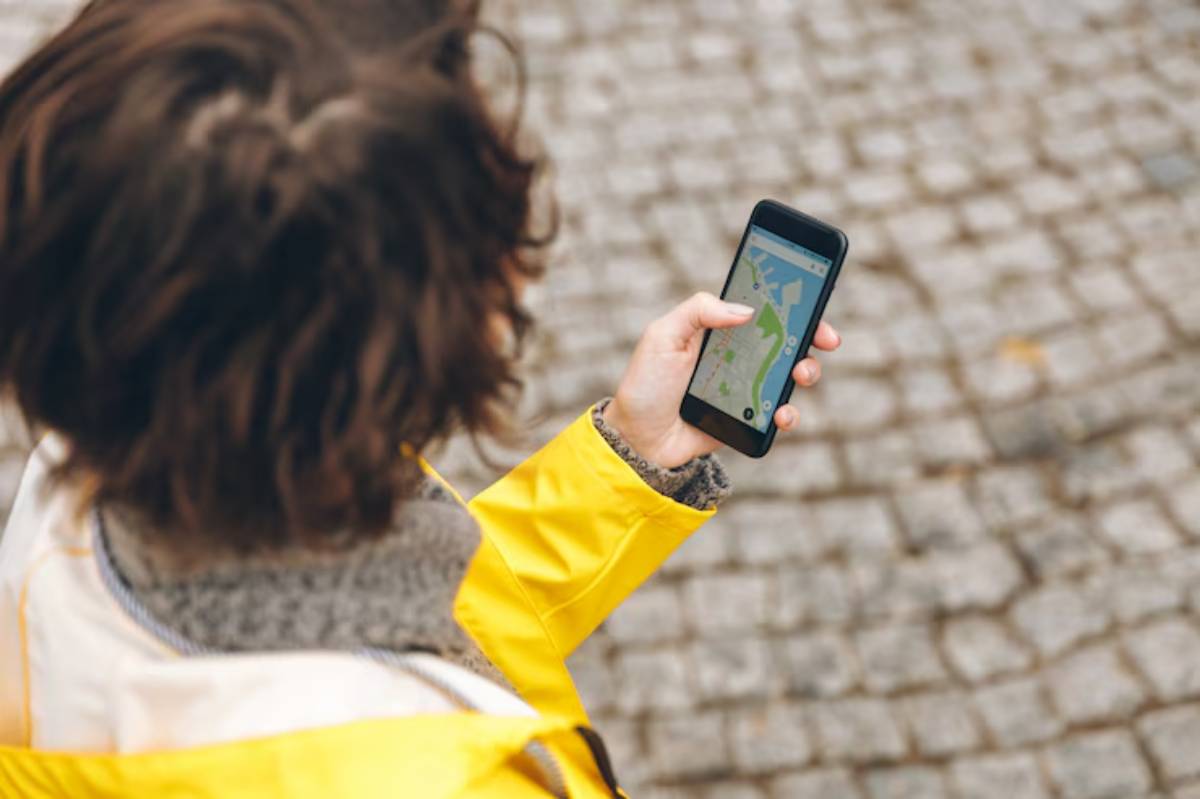
- Daily Drivers: Messaging, maps, camera, banking
- Useful Sometimes: Travel apps, music platforms, loyalty cards
- Dead Weight: Games you’ve outgrown, shopping apps, one-time downloads
You might be shocked to find over 150 apps on your phone.
Important: Resist the urge to start deleting right away. Assess first.
3. Label With Intention
You can label your apps in three tiers.
- Keep: Used regularly and aligned with your values
- Maybe: Rarely used but might be situationally helpful
- Delete: Outdated, redundant, emotionally triggering, or never used
Apps that steal time without adding value? They go in the “Delete” pile.
4. Start With Low-Stakes Wins
Build momentum by purging apps with zero emotional attachment:

- Duplicates (e.g., multiple weather or news apps)
- Free trials you forgot about
- Random productivity tools you tested once
Then work your way up to:
- Social platforms you check out of habit
- Shopping apps that encourage impulse buys
- Games you haven’t played in months
Secret Tip: Move apps to a “Pending Delete” folder for 7 days. If you don’t miss them, let them go.
5. Rebuild Your Home Screen Intentionally
Once the purge is complete, reset your layout. Keep only the 8–12 apps you use daily on the home screen.
Use folders named by function, not emotion:
- “Tools” for utilities
- “Work” for essentials
- “Media” for podcasts and music
Leave the second page blank for breathing room.
Warning: Resist the urge to reinstall an app just because someone else uses it. If you need it, you’ll find your way back.
6. Set Up Monthly Maintenance
Clutter creeps in over time. Make app maintenance part of your digital routine:
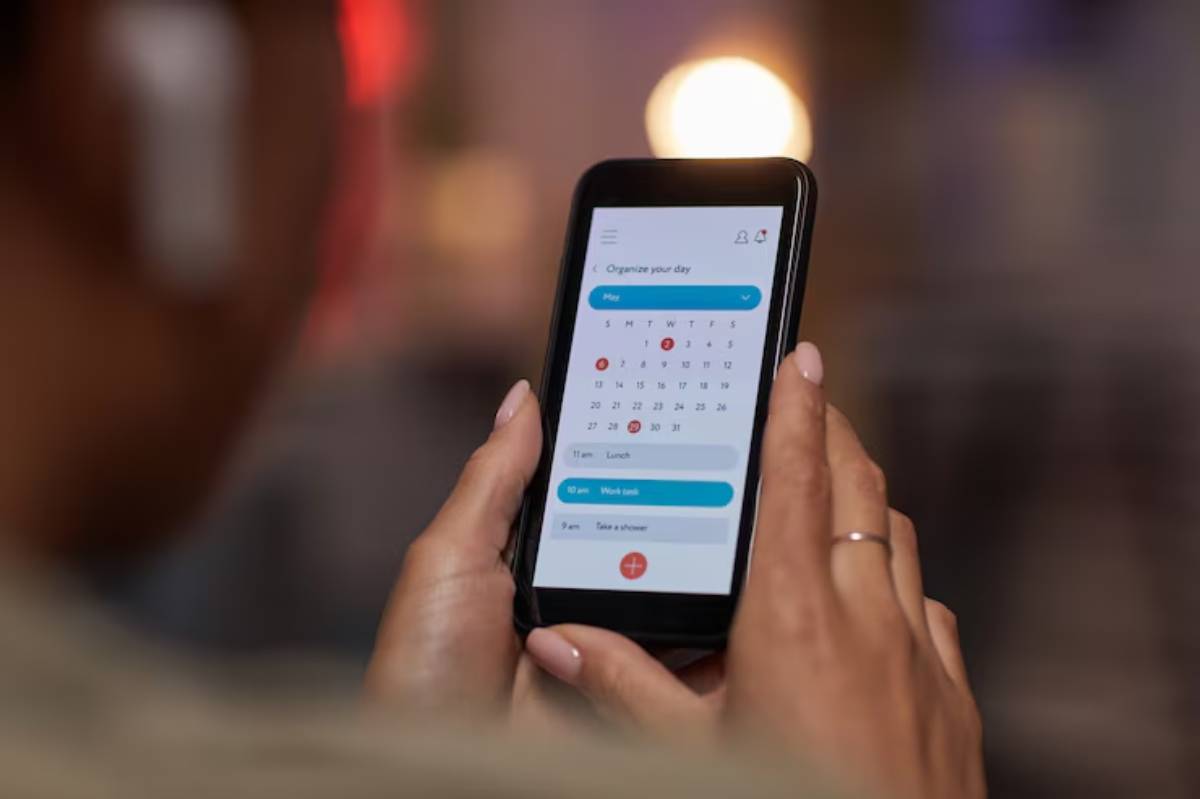
- Set a calendar reminder or pair it with a phone update
- Review your downloads monthly
- Delete anything unused in the past 30 days
Just like your wardrobe, your phone needs seasonal edits.
Best Practices & Minimalist Device Tips
Embrace “Just-in-Time” Apps
If you only use an app for occasional travel, events, or banking, delete it until you need it. Reinstalling takes seconds. You’re not cutting it out permanently — just when it’s not relevant.
Use Your App Store Like a Search Bar
Instead of keeping apps “just in case,” search for them when needed. Think of your app store as a temporary library.
Try a Digital Rotation
One reader, Ayesha, keeps only 20 core apps at a time. Everything else lives on her partner’s tablet. When she needs something specific, she rotates it in.
This stops overwhelm and adds intentionality to her usage.
FAQs
Is it safe to delete pre-installed apps?
Some system apps can’t be removed, but many can be disabled or hidden. Just double-check that it won’t impact critical phone functions.
What if I regret deleting something?
You can always redownload apps from your app store. Make a list of “maybes” if you’re unsure.
How do I deal with app FOMO?
Remind yourself why you decluttered in the first place. You’re gaining clarity, not losing access.
Can this help with phone addiction?
Yes. Reducing app clutter is one of the first steps to changing compulsive phone use. Fewer apps mean fewer triggers.
Should I use screen time tools too?
Absolutely. Pairing a digital app purge with screen time limits enhances the impact.
Ready to Reclaim Your Home Screen?
Decluttering your phone doesn’t just clear up space. It helps you think more clearly, scroll less often, and feel more in control of your digital world.
By embracing a mindful digital app purge, you make space for what matters purpose, presence, and peace.
This isn’t about deleting everything. It’s about keeping what counts. Start small, let go gently, and build a device that truly serves you.
Want to expand this into a lifestyle shift? Our guide on how to create a tech-free morning routine can help you start your days screen-free. Or if you’re ready for next-level clarity, learn how to begin digital minimalism without feeling deprived.









