The Personal Development Blog

Avoiding App Overload at Work
It starts innocently. A note-taking app here. A task manager being there. Then, a communication tool, a scheduling assistant, a project dashboard, and before you know it, your workflow is juggling eight apps just to get one task done.
Welcome to the age of work tool clutter.
Modern workspaces are brimming with software promising to boost productivity, but often, they do the opposite. When you’re constantly switching between tools, juggling tabs, syncing platforms, and learning new interfaces, you’re not working smarter. You’re just… working busier.
App overload drains energy, scatters focus, and overwhelms even the most capable professionals. The solution isn’t swearing off technology — it’s embracing productivity stack minimalism. By choosing fewer, better apps, you reduce friction and reclaim your time, attention, and clarity.
In this guide, we’ll explore how app bloat happens, why it’s costing you more than you think, and how to build a minimalist tool stack that actually supports the way you work.
How App Overload Sneaks In
The Problem With “There’s an App for That”
Tech has evolved faster than workplace habits. For every work need — from scheduling to brainstorming to tracking goals — there’s a sleek, shiny app ready to help.
But with too many tools in the mix, you end up:
- Duplicating work across platforms
- Forgetting where things live
- Constantly switching contexts
- Losing momentum trying to sync everything up
It’s like having five remote controls for one TV. You might get the job done, but the process is clunky and draining.
SaaS Sprawl and the “Try It All” Mindset
In startup and agile cultures, trying new tools is seen as a mark of innovation. But that “let’s test this app” energy often creates disjointed systems, patchwork processes, and tool creep that nobody audits.
Before long, teams are paying for dozens of services, many underused or misunderstood, each creating its own friction point.
The True Cost of Work Tool Clutter
Cognitive Fatigue from Context Switching
Every app has its own interface, notification style, settings, and mental model. Switching between them — even briefly — requires your brain to shift gears.
Research from the American Psychological Association shows that task switching can reduce productivity by up to 40%. If you’re bouncing between Slack, Asana, Trello, Google Docs, Notion, and Zoom in a single hour, your attention is being shredded.
Fragmented Communication and Lost Information
When files, tasks, and updates are scattered across platforms, things slip through the cracks.
You might:
- Miss critical updates buried in app feeds
- Struggle to find “where that conversation happened”
- Spend more time searching than doing
This isn’t just inefficient — it’s frustrating and demoralising for teams.
Hidden Costs and Wasted Spend
According to a study by Productiv, the average company uses over 200 different SaaS applications, with much of that spend going towards duplicate tools or inactive users.
That’s not just wasted money — it’s wasted hours spent onboarding, training, and managing tools that don’t earn their keep.
The Case for Productivity Stack Minimalism
What Is a Minimalist Tool Stack?
A minimalist productivity stack is a deliberate, simplified set of digital tools — each chosen for a specific, high-impact role in your workflow.
Instead of layering on more apps, you:
- Reduce redundancy
- Prioritise cross-functionality
- Choose intuitive tools that don’t require constant tweaking
- Focus on how you work, not just what you use
It’s the digital equivalent of a capsule wardrobe — only with calendars, docs, and to-dos instead of trousers.
The Benefits of Fewer, Better Apps
- Less context switching = more mental clarity
- Faster onboarding = easier for new hires to get up to speed
- Fewer distractions = better focus and deeper work
- Stronger habits = when tools become intuitive, not interruptive
- Greater visibility = you actually know where your work lives
Minimalism in your tech stack doesn’t limit you — it frees you.
1: Audit Your Current App Ecosystem
Map Out Your Tools by Function
Start by listing every app you or your team uses, grouped by function:
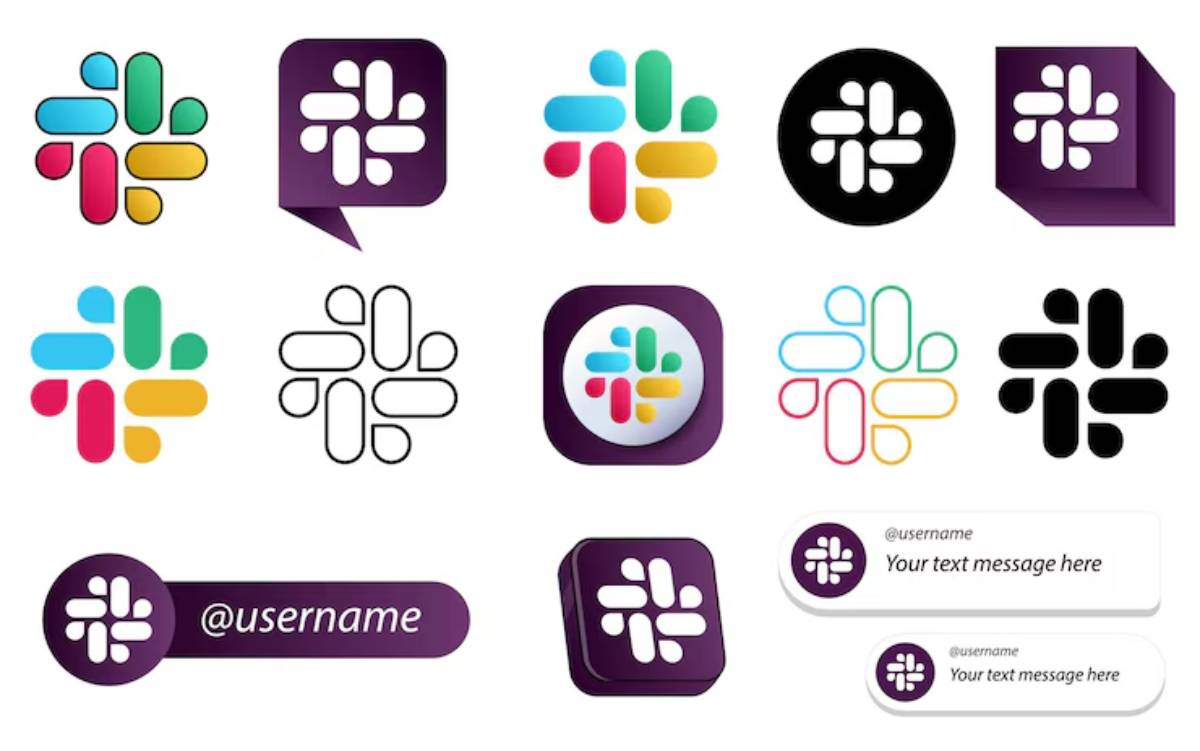
- Communication: Slack, Teams, Zoom
- Task Management: Asana, Trello, ClickUp
- Notes & Docs: Notion, Google Docs, Evernote
- Calendar & Scheduling: Outlook, Calendly
- File Storage: Google Drive, Dropbox
Now ask:
- Do we have overlap?
- Are we using more than one app for the same job?
- Is each tool actually supporting our goals?
If a tool doesn’t serve a clear purpose or streamline work, it may be time to let it go.
2: Choose Tools That Do More With Less
Look for Flexible, Cross-Functional Platforms
Some of the best productivity tools today offer modular features — meaning you can build what you need without adding another platform.
Examples:
- Notion can handle notes, docs, databases, tasks, and even lightweight wikis
- ClickUp offers project management, time tracking, docs, and dashboards in one space
- Slack integrates with almost everything, reducing tab switching
Ask yourself: Can this tool serve more than one purpose without creating clutter?
If your workspace still feels cluttered despite using fewer apps, exploring a minimalist digital workspace setup can help bring it all into focus.
3: Establish App Usage Protocols
Standardise How and When Tools Are Used
Even the best tools become chaotic without structure.
Set team-wide agreements for:
- Where updates are posted
- Which tool owns the “source of truth” for tasks
- What gets documented (and where)
- When meetings are needed vs async messages
For example:
“All meeting notes go in Notion. Tasks live in ClickUp. Daily check-ins happen in Slack before 10 am.”
This clarity avoids confusion and reduces the temptation to add more tools “just in case.”
4: Create Rituals Around Review and Clean-up
Run a Quarterly Tool Audit
Every few months, revisit your app ecosystem:
- Are we still using this?
- Are there new overlaps?
- Could one tool replace three?
Involve your team — they’ll likely have feedback on what’s working or causing friction.
You can also identify whether apps are enhancing your workflows or contributing to digital fatigue, especially when it comes to communication tools. If your team is overwhelmed by constant pings and pings, it might be time to explore how to run fewer but better meetings.
5: Reduce Notifications and Digital Noise
Silence the Unnecessary
Even with a lean tool stack, default settings can still cause overwhelm.
Disable:

- Push notifications on non-urgent apps
- Email alerts for comments or status changes
- Badges or red dots, unless truly critical
Use batching strategies to check tools at set times rather than reacting all day long.
Less noise = more flow.
6: Empower Teams to Work With Intention
Teach Digital Mindfulness
Encourage your team to:
- Ask “Do I need this tool?” before installing something new
- Choose one app per workflow rather than jumping between them
- Use bookmarks, naming conventions, and templates to reduce friction
Build a culture where fewer apps isn’t seen as limiting — but as liberating.
Final Thoughts: Simplify to Amplify
There’s no gold medal for using the most tools.
What matters is how easily your systems help you get into flow, not how many platforms you can toggle between in a day.
Avoiding app overload at work isn’t about being anti-tech. It’s about being pro-attention. Pro-focus. Pro-deep work.
Start by removing one redundant app. Consolidate one workflow. Streamline one corner of your stack.
Because when your tools become invisible, your work becomes unstoppable.









