The Personal Development Blog
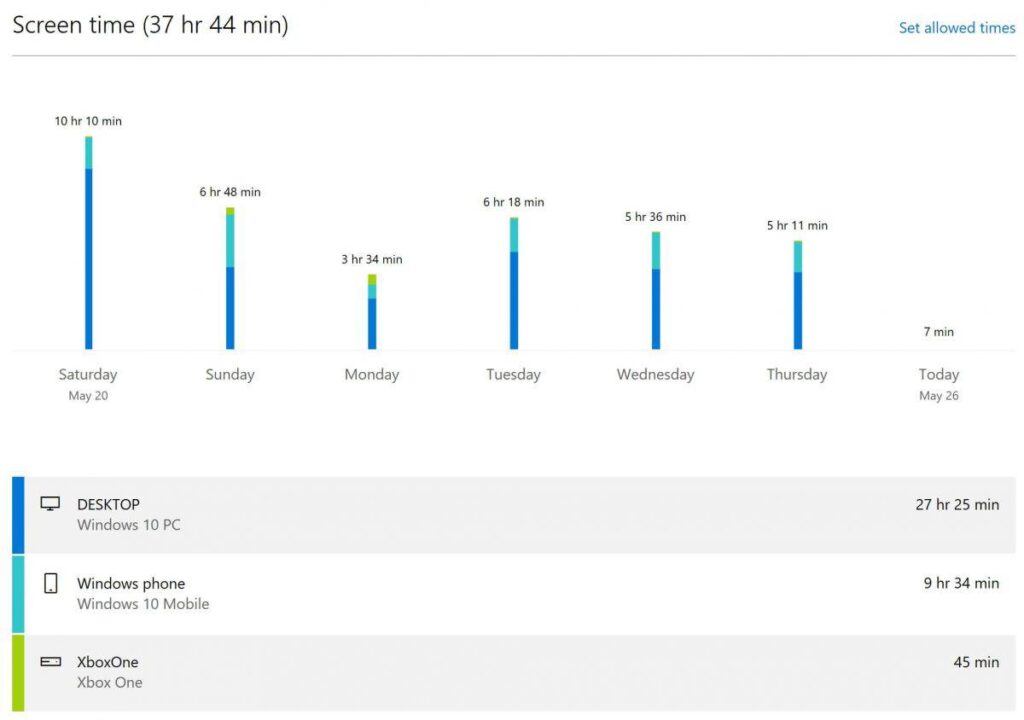
How to Track Screen Time and Actually Do Something About It
You swore you were just going to check the time. Then an hour later, you’re knee-deep in TikToks, Instagram stories, and random articles you didn’t even intend to read. Sound familiar?
You’re not alone. Screen time creep is real — and it robs you of focus, clarity, and hours you can’t get back. But tracking your usage is only the first step. What you do with that data is where the transformation begins.
This guide explores how to master screen time tracking, reduce app usage, and gain a meaningful productivity boost. Whether you’re seeking more focus at work, better sleep, or simply want to reclaim your evenings, this method will help you turn passive awareness into powerful change.
Understanding the Screen Time Spiral
What Is Screen Time, Really?
Screen time refers to the total amount of time spent on devices with screens — including smartphones, tablets, laptops, and televisions. But not all screen time is equal.
There are two core types:
- Passive use: Scrolling, binge-watching, endless browsing
- Active use: Reading, learning, creating, communicating
Tracking helps you identify which type dominates your day, and which parts you can let go of.
Why It Matters More Than You Think
A 2023 Statista report found that the average adult spends over 7 hours a day on screens. That’s more than most people sleep.
And excessive screen time is linked to:
- Decreased attention span
- Poor sleep hygiene
- Increased anxiety
- Reduced productivity and creativity
This isn’t about guilt. It’s about awareness and intentional change.
Quick Guide: Your Screen Time Reset
Track It, Change It, Reclaim It
- Measure it: Use built-in or third-party tools to monitor screen time
- Name it: Categorise apps and usage patterns
- Reflect on it: Identify time leaks and emotional triggers
- Limit it: Set realistic boundaries and time blocks
- Replace it: Build engaging, screen-free habits
- Review weekly: Adjust and celebrate small wins
Step-by-Step: How to Track and Reduce Screen Time
1. Measure Your Baseline
Start by using built-in tools:
- iPhone/iPad: Screen Time (Settings > Screen Time)
- Android: Digital Wellbeing (Settings > Digital Wellbeing & Parental Controls)
- Cross-platform: Try RescueTime, Moment, or Forest
Track for a week without judgment. Just observe.
Important: Turn on full app usage breakdowns and enable weekly reports.
2. Categorise Your Usage
Once you have data, sort apps into categories:

- Discretionary: Social media, games, streaming
- Essential: Work tools, maps, banking
- Intentional: Reading, mindfulness, learning
This helps you see where time aligns with values, and where it drains them.
Pro Tip: Colour-code these categories in a spreadsheet to visualise balance.
3. Reflect on Patterns and Triggers
Ask:
- When do I use my phone most?
- What emotion precedes mindless scrolling? (Boredom? Stress? Loneliness?)
- What apps leave me energised vs. drained?
This isn’t just about habits. It’s about self-awareness.
Secret Tip: Journal for 5 minutes each night “How did I feel about my screen time today?”
4. Set Smart Boundaries
Try these strategies:
- App timers (e.g., 20 mins/day on Instagram)
- Scheduled Downtime (e.g., block social apps 10 pm–7 am)
- Focus modes (work-only apps between 9 am–5 pm)
You don’t need to ban apps entirely — just define your relationship with them.
Warning: Don’t aim for zero use. That creates rebound behaviour. Aim for purpose-driven use.
5. Replace the Habit Loop
It’s not enough to cut time. You must add better inputs.

- Movement breaks (walks, yoga, dance)
- Screen-free hobbies (puzzles, painting, gardening)
- Micro-connections (call a friend, write a note)
Build rituals that satisfy the need your phone was filling.
If evenings are your struggle zone, our guide on how to create a tech-free morning routine can help you build momentum from the start of the day.
6. Review and Adjust Weekly
End each week with a 10-minute reflection:
- What worked?
- What tripped me up?
- What boundary or swap should I try next?
Progress is nonlinear. Celebrate wins, learn from dips.
Best Practices & Real-Life Scenarios
Use Screens as Tools, Not Traps
Not all screen time is bad. Just like food, it’s about quality, portion, and intention.
Use tech to:
- Learn something new
- Create (music, writing, design)
- Connect meaningfully
Avoid default scrolling. Default to choice.
Case Study: Emma’s Focus Recovery
Emma, a remote copywriter, realised she was spending 4+ hours daily on TikTok. After tracking for two weeks, she set a 30-minute timer, moved the app to a folder, and added a post-lunch walk.
Within a month, she cut TikTok time by 80%, felt more focused at work, and finally read the novel she bought six months ago.
Try the “Screen-Free Stack”
Keep a basket of screen-free tools by your sofa or bedside:

- A book
- A sketchpad
- A crossword or journal
This visual cue reminds you of real alternatives.
Pair this habit with a broader strategy using our post on how to begin digital minimalism without feeling deprived for sustainable results.
FAQs
What is screen time tracking?
It’s the process of monitoring how much time you spend on devices and specific apps. It helps you understand patterns, habits, and areas for improvement.
Can screen time data really help me change my habits?
Yes — but only if paired with intentional action. Awareness alone is helpful, but setting boundaries and reflecting weekly creates real change.
What tools work best for screen tracking?
For most users, iOS Screen Time, Android Digital Wellbeing, and apps like RescueTime or Forest are excellent starting points.
How much screen time is too much?
It depends on your goals. If screen time cuts into your focus, sleep, creativity, or relationships, it’s time to reduce it.
Can this improve productivity?
Absolutely. Reducing reactive, distracting screen use frees up hours for deep work and rest, directly impacting productivity.
Reclaim Hours, Energy, and Focus
You don’t have to fear your screen — you just have to understand it. By combining screen time tracking, strategic app usage reduction, and positive replacements, you create room for presence, clarity, and momentum.
This isn’t about restriction. It’s about choosing how you spend your time, your attention, and your energy.
Start with one small shift today — and watch what opens up when your screen no longer owns your focus.









