The Personal Development Blog
Creating Boundaries for Work Notifications
It’s 8:13 am. Your phone lights up. A Slack ping. Then another. Outlook chimes in. A Teams mention. By the time you’ve even opened your laptop, your brain is already juggling requests, reminders, and replies.
If this sounds familiar, you’re not alone.
Modern work culture thrives on instant communication — but it’s also becoming one of the greatest threats to focused, sustainable productivity. Notifications promise to keep us connected, but when left unchecked, they fracture our attention, fuel stress, and leave us feeling like we never quite switch off.
This article explores why creating boundaries for work notifications is essential — not just for getting things done, but for protecting your energy and mental wellbeing. You’ll learn how to reduce digital alert fatigue, implement smart focus mode settings, and design a communication rhythm that empowers, rather than overwhelms.
Let’s turn down the noise, without missing what matters.
The Rise of Digital Alert Fatigue
The Modern Notification Dilemma
Once upon a time, an email inbox was the main source of interruptions. Now? It’s emails, instant messages, pings, comments, pop-ups, nudges, push alerts, mentions, and that red dot staring you down from every corner of your screen.
According to a report from RescueTime, the average knowledge worker checks communication tools once every 6 minutes. That’s 10 times an hour — and each time, your brain pays a toll in focus and cognitive energy.
These micro-interruptions don’t feel like much in the moment. However, they create a constant low-level stress that makes it harder to think clearly, prioritise, or even complete a simple task without drifting.
When Availability Becomes a Trap
The expectation to be “always reachable” might seem like a sign of good communication.
In reality, it often creates:
- Anxiety around delayed responses
- Fear of missing important updates
- Guilt for taking uninterrupted time away from the tools
- Sleep disruption when notifications spill into off-hours
This is how notification overload leads to burnout — slowly, silently, and predictably.
Why You Need Notification Boundaries
Attention Is Your Most Valuable Resource
Every time a notification hijacks your attention, you’re not just losing a few seconds — you’re losing deep work momentum. Neuroscientific studies suggest it can take up to 23 minutes to refocus after an interruption.
By creating intentional boundaries, you preserve:

- Clearer thinking
- Mental stamina
- Creative flow
- Emotional regulation
These aren’t just productivity perks. They’re foundational to doing your best work and feeling good while doing it.
Boundaries Build Trust — Not Resistance
Worried that silence will make you seem disengaged? In reality, clear communication boundaries increase trust because your team knows when and how to reach you, and they can count on more thoughtful responses.
When your notifications are under control, your reactions shift from reactive replies to intentional contribution.
Start by Auditing Your Notification Landscape
Map Out Where the Noise Comes From
You can’t manage what you haven’t noticed.
Take stock of:
- All apps and platforms you use during the workday
- How often each one sends alerts
- Which ones trigger the most interruptions
- Which alerts are genuinely useful vs disruptive
Group your notifications into:
- Urgent and actionable
- Important but not time-sensitive
- Unnecessary or redundant
This simple exercise alone can reveal where your attention is leaking — and where your first quick wins lie.
Choose Your Focus Mode Settings Wisely
Use Built-In Tools Across Devices
Most operating systems now include Focus Mode, Do Not Disturb, or Work Mode options that allow you to customise when and how notifications appear.
On Windows and macOS:
- Enable Do Not Disturb during work blocks
- Allow exceptions for specific people or apps
- Schedule focus hours in advance
On mobile devices:
- Use “Focus” profiles to block non-work apps during work hours
- Create “Work” vs “Personal” notification categories
- Silence calls and messages from unknown numbers
These small changes create intentional quiet zones, making space for clarity and momentum.
Create a Personal Notification Philosophy
Set Rules That Match Your Role and Rhythm
There’s no one-size-fits-all here.
The ideal notification setup depends on:
- The nature of your role (support vs strategy vs creative)
- The expectations of your team or clients
- Your peak focus hours
Start defining your own notification philosophy by asking:
- Which platforms actually require real-time attention?
- When do I do my best deep work, and how can I protect that time?
- How can I batch or delay less urgent messages?
For instance:
“I’ll check Slack every 2 hours, not in real time.” “I’ll respond to emails within 24 hours — not immediately.” “My calendar shows focus blocks — please don’t interrupt during those.”
The goal isn’t silence — it’s discernment.
Collaborate With Your Team to Set Norms
Align on What Deserves a Ping
Misaligned expectations cause unnecessary pings.
Discuss as a team:
- When is it okay to use @here or @channel?
- What qualifies as urgent vs FYI?
- What’s the preferred channel for real-time updates?
- When are people expected to respond — and when are they not?
These norms reduce the emotional load of notifications because people know what to expect and when.
If your team is navigating digital communication overwhelm, consider implementing principles from meeting minimalism to reduce synchronous clutter, too.
Batch Your Alerts With Notification Bundling
Process Notifications Like You Would Email
Rather than responding to every ping instantly, try bundling notifications into review windows.
For example:
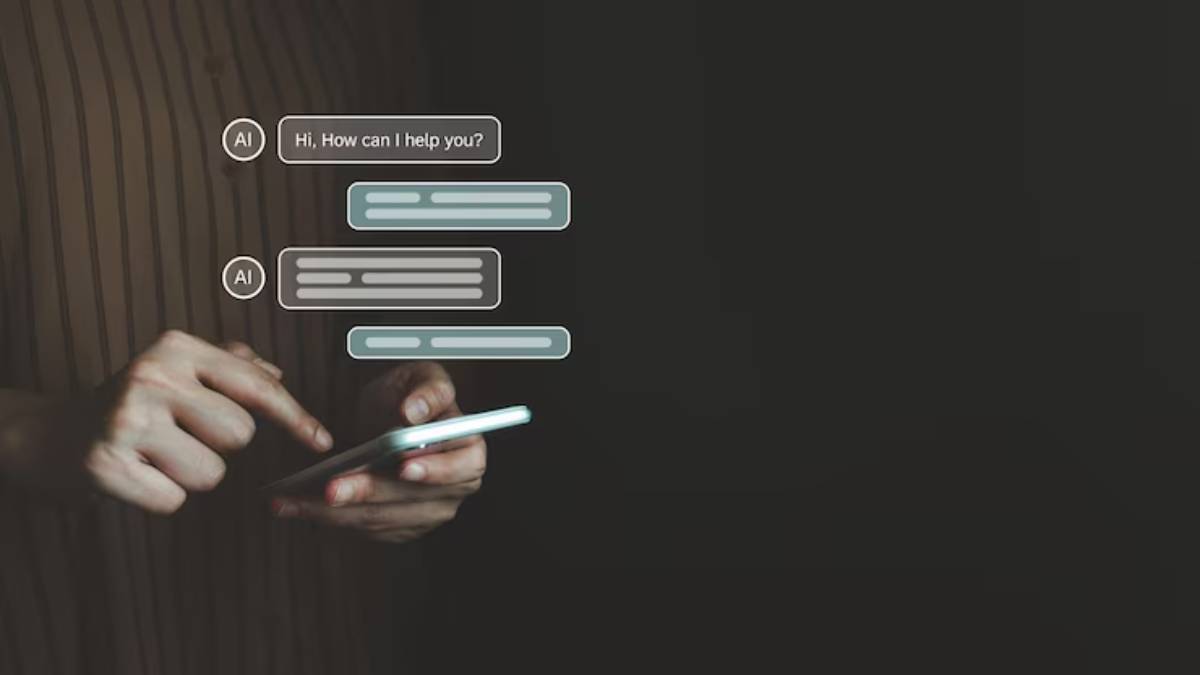
- Managing Conversations with AI Tools to Reduce App Overload
- Review email three times daily, not continuously
- Silence social tools during work hours unless your role requires them
This method is especially helpful for reducing alert fatigue in roles that demand high levels of focus, such as writing, coding, designing, or problem-solving.
By responding on your terms, you reduce stress while staying accountable.
Use Tools That Respect Your Focus
Try Apps That Prioritise Intentional Work
Some apps are built to reduce noise instead of amplify it.
Look for:
- Task managers with built-in focus timers
- Email clients with batch send and delayed delivery
- Chat platforms with status indicators and priority messages
For instance:
- Motion auto-blocks time for tasks and meetings
- Hey lets you “screen” emails like calls
- Twist is a team chat app designed for asynchronous communication
Choose tools that align with your philosophy, not ones that constantly demand your attention.
Protect Your Downtime
Set Boundaries Beyond the Workday
Unplugging isn’t just about rest — it’s about preventing cumulative stress.
Try:
- Turning off work notifications outside your core hours
- Creating a “shutdown ritual” to end your day with intention
- Muting notifications overnight (you’re allowed to sleep!)
Respect your energy after hours the same way you protect it during deep work. You don’t have to be available 24/7 to be reliable.
If you’re aiming for a calmer weekend experience, you might also benefit from implementing weekend digital minimalism to fully recharge.
Final Thoughts: Your Attention Deserves Protection
You don’t need to reply instantly to be professional. You don’t need to be available all the time to be valuable. You don’t need to accept every alert as urgent.
By creating boundaries for work notifications, you’re giving your mind a chance to focus, reflect, and breathe. You’re building a sustainable rhythm that serves your well-being, not just your inbox.
Start small. Silence one app. Batch one type of alert. Communicate one boundary to your team.
Because your best work doesn’t happen in response to a ping — it happens in the quiet between them.









